How to do Netcore Email API DNS settings with Bluehost?
Learn with this easy documentation about Bluehost Email Settings, and how to do Netcore Email API DNS Settings with Bluehost.
SPF, DKIM, CNAME Setup for Bluehost
Step 1:
Add Sender Domain in Netcore Email API Dashboard.
Step 2:
Log in to your cPanel at Bluehost.
Go to the Domains section and click the DNS Zone Editor.

Step 3:
Go to the Select a Domain section and select the domain that you want to update from the Domain drop-down menu.

Step 4:
- To configure SPF Record, go to the Add DNS Record section.
- In case there is already an existing record with a value beginning with 'v=spf1', then edit that record rather than adding a new one.
- Enter @ into the Host Record field.
- Enter the desired TTL value into the TTL field. We recommend to leave the default value 14400.
- Select the TXT option from the Type drop-down menu.
- Enter the Points To value that is given in your Netcore Email API dashboard. We recommend to Copy the exact value and paste in this field.
- Click on the Add Record button.
- If your domain name already has a SPF record then refer to below example:
- For example, if your SPF record currently looks like this: v=spf1 x mx ~all
- You should change it to this: v=spf1 x mx include:6033423b.ppspf.net ~all
*Content highlighted above in the records will vary for accounts. So refer to your Netcore Email API dashboard to know the exact value.
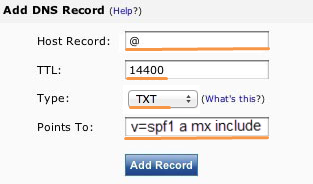
Step 5:
- In order to create a DKIM record, go to the Add DNS Record section.
- Enter pepipost._domainkey into the Host Record field.
- Enter the desired TTL value into the TTL field. The recommended value is 14400.
- Select TXT Record option from the Type drop-down menu.
- In Points To field enter value what is given in your Netcore Email API dashboard. We recommend to Copy the exact value and paste in this field.
- Click on the Add Record button.
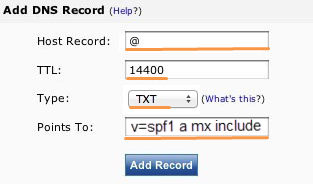
Step 6:
- Setup CNAME record, go to the Add DNS Record section.
- Enter the hostname as recommended on Netcore Email API dashboard into the Host Record field.
- Enter the desired TTL value into the TTL field. We recommend to leave the default value 14400.
- Select the CNAME option from the Type drop-down menu.
- Enter the Points To value as recommended on Netcore Email API dashboard.
- Click on the Add Record button.
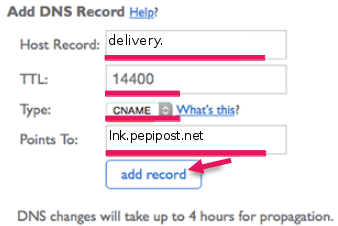
Related Resources
Updated about 3 years ago