Summary Reports
Path : Home -> Reports & Analytics -> Summary Reports
What is a Summary Report?
Summary Report provides the event wise count for every attribute of your email activity.
As indicated, the summary reports comprise attributes and events, which would provide the performance trend across all events for a given attribute.
We currently provide summary reports for five attributes, which can be selected from the drop down:
- Date
- Sending Domain
- Recipient Domain
- From Address
- Tags
You can also select the events that you want to view in the table, the events considered are listed as below:
- Requests
- Processing
- Delivered
- Opened
- Clicked
- Unsubscribes
- Bounces
- Spam Complaints
- Scheduled
- Invalids
- Drops
Filters
Filters would allow you to focus on a particular segment of your email activity and find the performance for a given attribute.
For example: on 10th June, 1,072,527 emails were delivered to MSPs. But if I wish to find out how many emails were delivered to Gmail recipients, I can apply the filter as shown in images below.
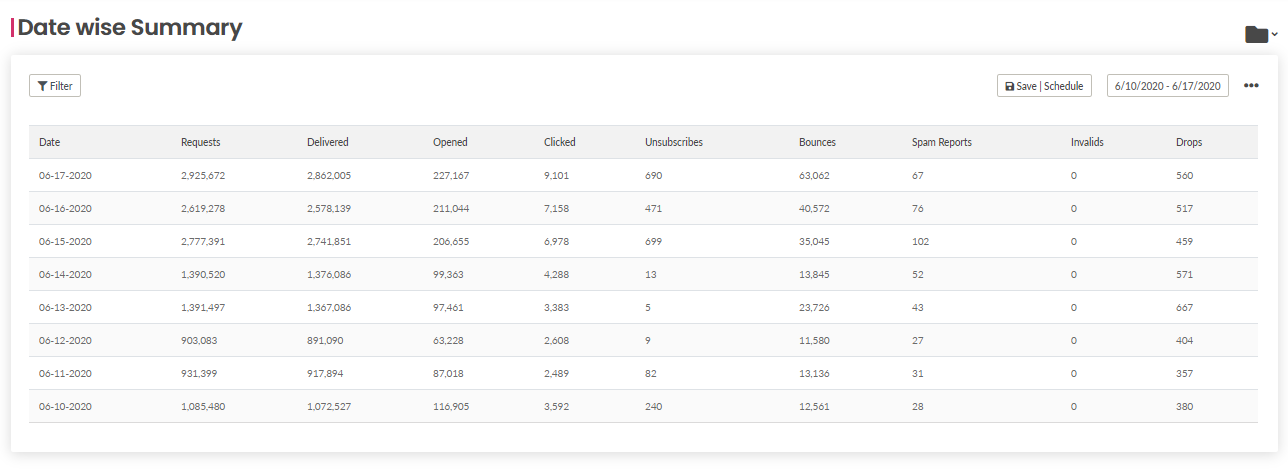
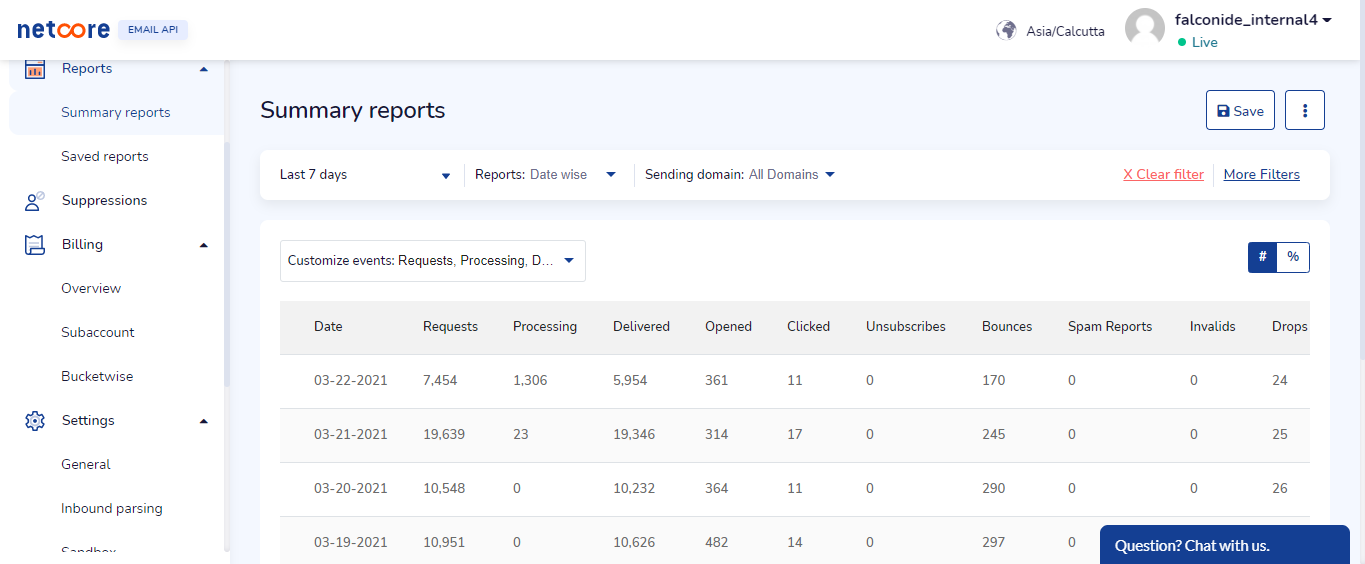
I can now see that the count of delivered emails to Gmail recipients is 622,168. The whole summary report only includes data for Gmail recipients.
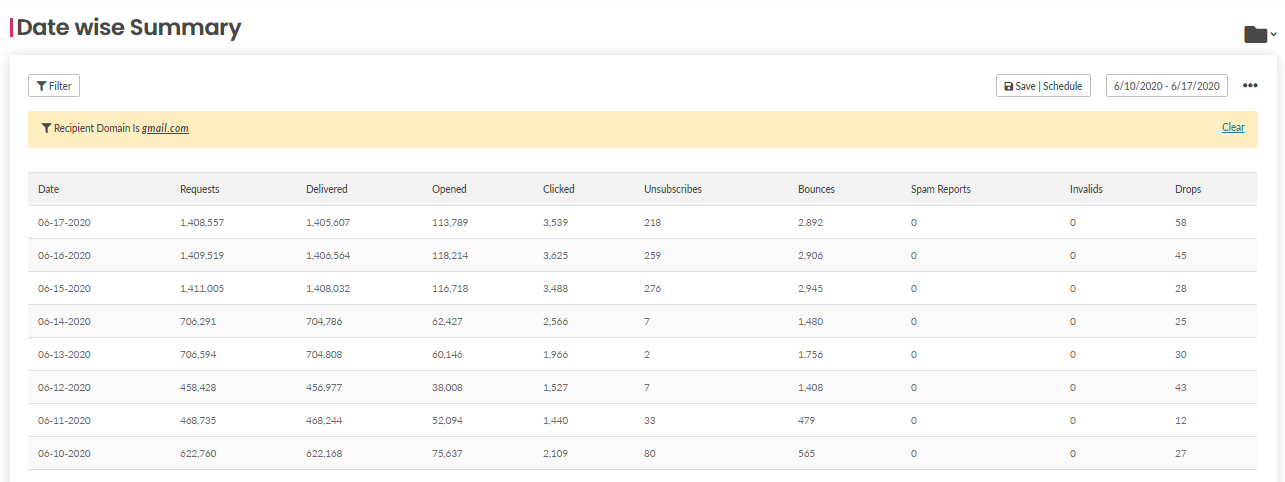
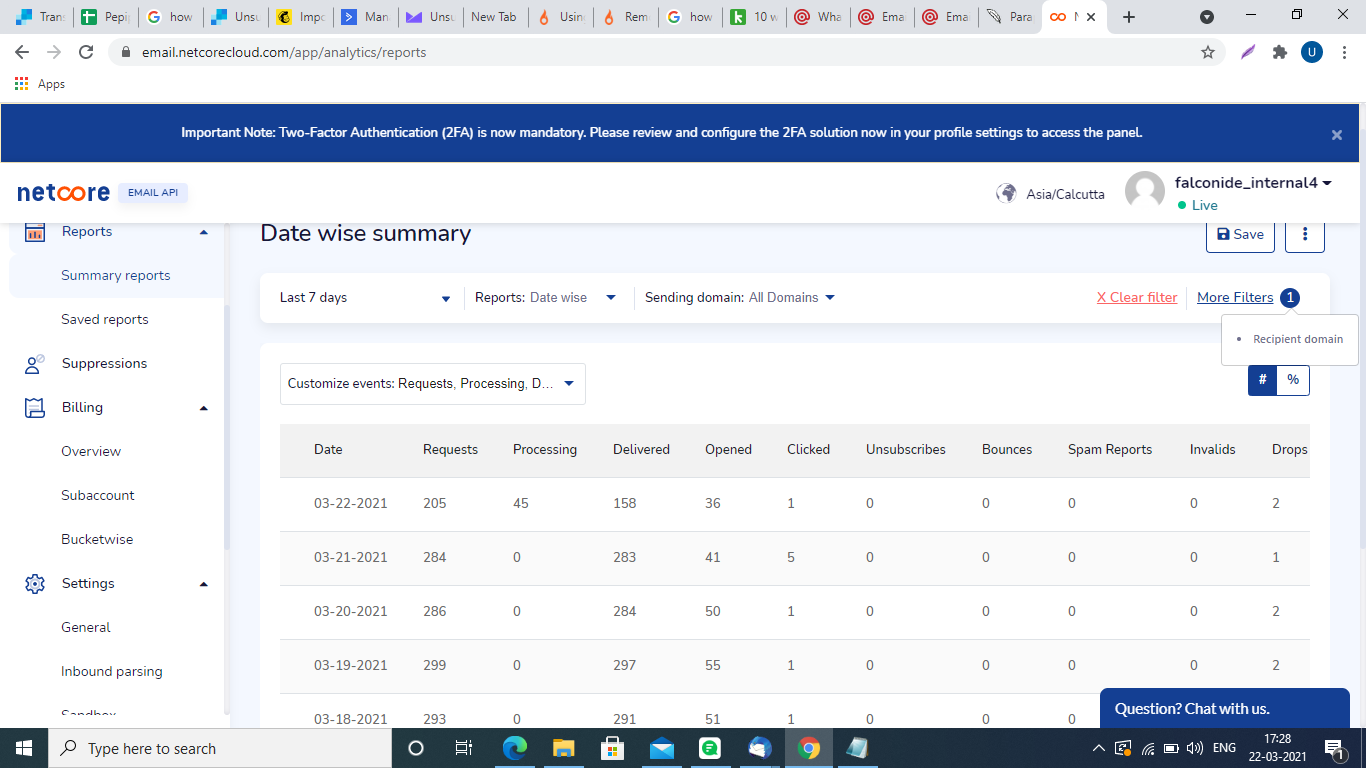
You can apply multiple filters and find the relevant segment of attribute data.
Have a go!
Updated about 3 years ago