Sending domain verification
Once you have added a sender domain in Netcore Email API, the system asks you to configure two TXT records on your domain's DNS settings. The primary objective of adding these records is to authenticate Netcore Email API servers to send your emails.
After adding these values in your settings, Press the 'Check DNS Records' button to verify.
SPF validation
The first TXT record is to verify the ownership of your domain and authenticate your domain to send emails using Netcore Email API.
You can only have one SPF entry in your DNS records. Once you add the domain, we analyze to check if there is any pre-existing SPF record.
If there is an SPF record already present in your DNS settings, We append our SPF details to your existing SPF record, which makes sure your existing configuration is not affected by the change. You need to replace your existing SPF entry with the updated value.
You can quickly identify the SPF record as it starts with 'v=spf'.
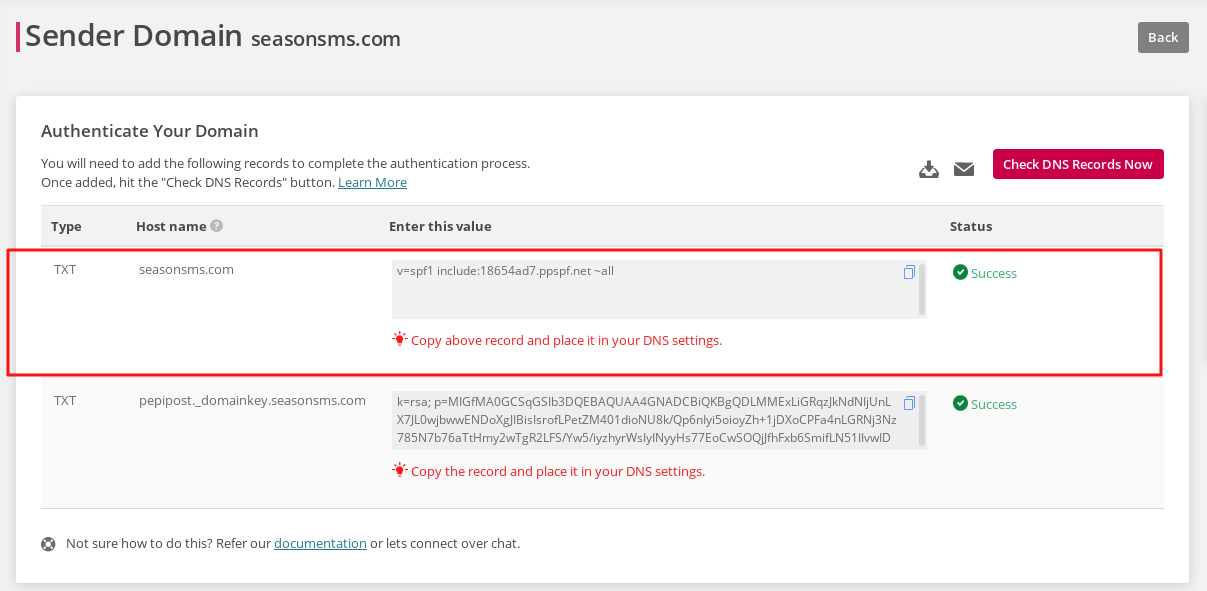
The steps are quite simple. You need to go to your hosting provider’s panel (e.g. cpanel) and update the TXT records of your sender domain with the ones suggested on the Domain Settings screen.
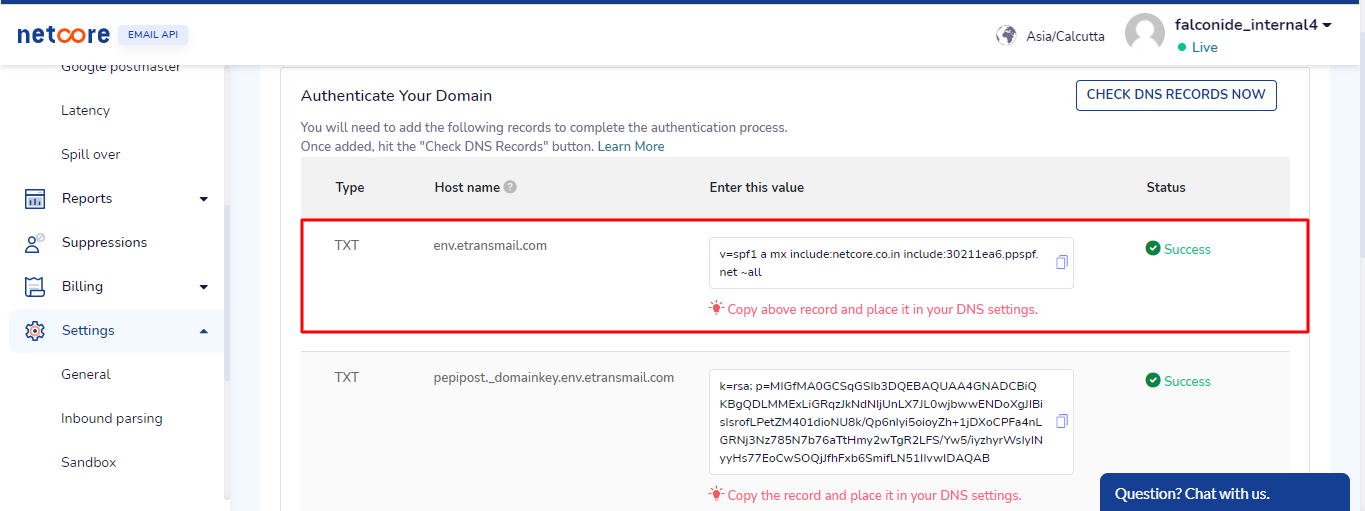
DKIM validation
The second TXT record which the system asks to add is primarily for DKIM validation (Domain Key Identified Mail). It is a method to validate the authenticity of the emails.
DKIM record need not be unique, and you can add a new TXT record with the hostname & value provided.
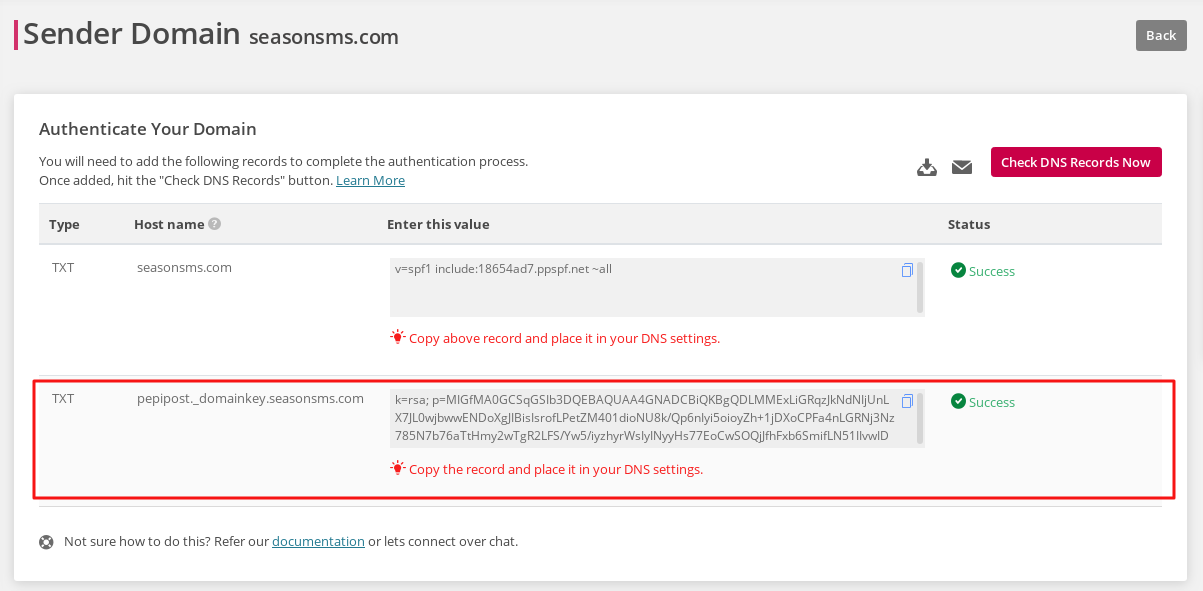
Please ensure you have created the TXT record for the hostname mentioned in the screen.
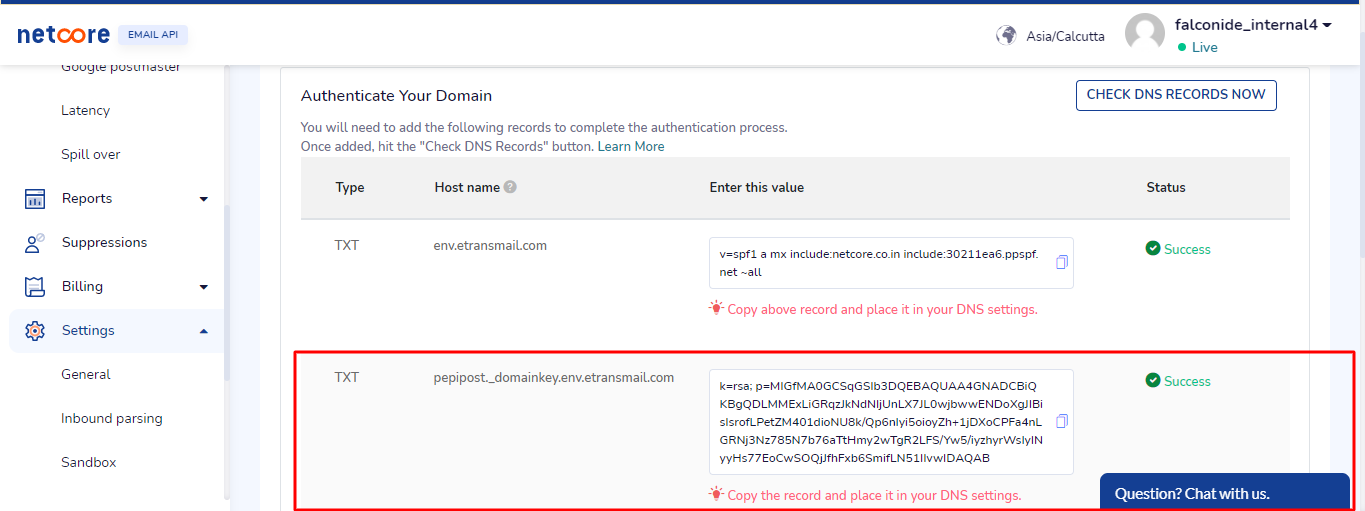
Related Article:
- How to do Netcore Email API DNS settings with Godaddy?
- How to do Netcore Email API DNS settings with Hostgator?
- How to do Netcore Email API DNS settings with Cloudflare?
- How to do Netcore Email API DNS settings with Bluehost?
- How to do Netcore Email API DNS settings with Namecheap?
TTL dependancy
Usually, the verification is successful within a few minutes. However, in a few instances, it might take some time for the entries to reflect globally, based on the set TTL. The delay is because of the DNS server caching the entries.
Hence, you’ve to wait for some time to get the domain authenticated on Netcore Email API. In case your domain is still not authenticated on Netcore Email API, you can reach us on online chat or write to help@netcorecloud.com
Domain Approval
Once the domain is verified, we try to instantly approve it so you can start sending your email straight away.
However, for a few domains, our compliance team have to review the domains manually. Once our team approves it, you can start using this sender domain for sending emails. Generally, We review domains within 1-2 hours of submission; however, during peak hours, it might take up to 12-24 hours.
To make an informed decision about your domains, we also request for a few details in a form which pops up in the domain settings page, once your domain is verified.
We consider many factors while reviewing a domain. Some of the possible reasons for not approving a domain are:
- Domain doesn’t have a website representing its core business area.
- Domain is getting redirected to some other website which is not associated with the same owner.
- The content of the website seems to be phishing.
- Domain belongs to a business which is under our blacklisted list.
- There is no subscription/signup form on your website, or if it’s there, then it’s not functioning.
Updated about 4 years ago