Integrate Netcore Email API with Oxwall
Oxwall is an open source mobile-friendly community website platform that is suitable for brand communities, interest-based social networks, and other online community projects.
The purpose of this document is to help you with the steps of integrating Netcore Email API as an SMTP/email delivery gateway on Oxwall.
1. Enabling the SMTP feature
In order to use Netcore Email API as an SMTP gateway on Oxwall, you must have an SMTP feature enabled on under your Oxwall Settings. By default this is disabled and you need to enable the same by navigating through "Settings --> SMTP".
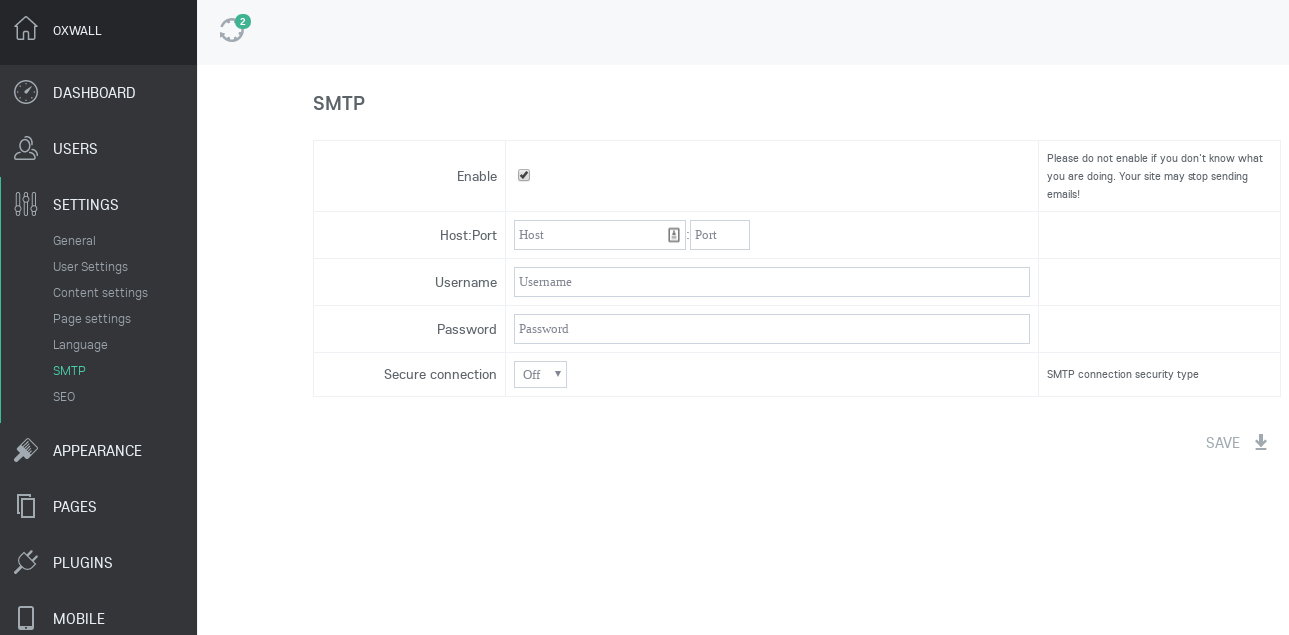
Enabling SMTP Feature
2. Configuring the SMTP
Signup and login to your Netcore Email API account and navigate through Settings --> Integration --> SMTP to get the SMTP Credentials which you need to update on Oxwall SMTP page:
- Host: Enter your Netcore Email API SMTP hostname. e.g. smtp.netcorecloud.net
- Port: You can connect via unencrypted or TLS on ports 25, 2525, and 587.
- Username: Enter your Netcore Email API Username
- Password: Enter your Netcore Email API Password
- Secure Connection: Use TLS (recommended). If you are selecting this as TLS, then it is recommended to select port 587 above.
Once done, click on "SAVE".
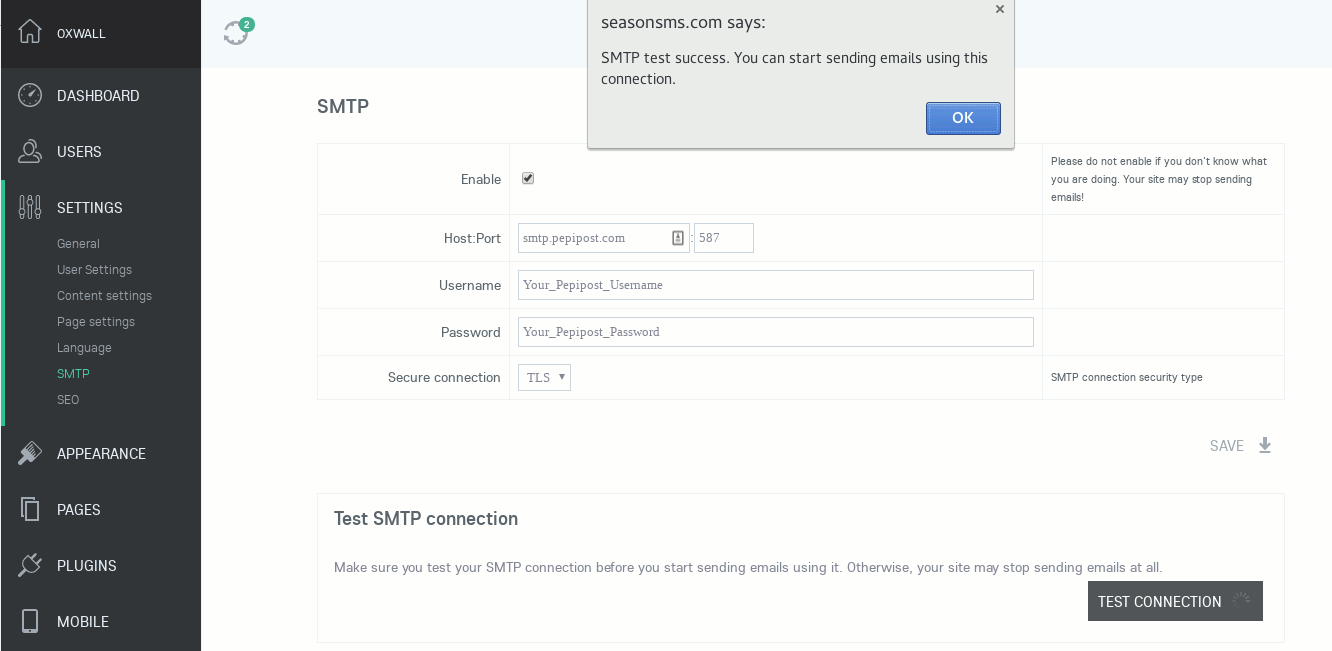
SMTP Configuration- Oxwall
3. Sending your first email
Once you are done with the SMTP setup. Goto "Test SMTP connection" section and hit the "TEST CONNECTION" button.
You will see a success message and with this, you're done with the integration.
Now, all emails which are getting generated on the Oxwall platform will automatically get delivered via Netcore Email API SMTP.
Related Resources
How to setup sending domains on Netcore Email API?
What makes SMTP Port 587 different?
What do you mean by TLS Email Encryption Security?
Why and when to select SMTP Port 25?
Updated about 3 years ago